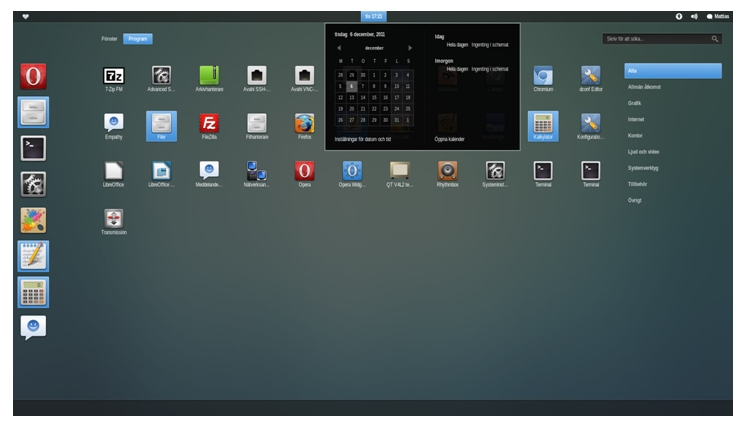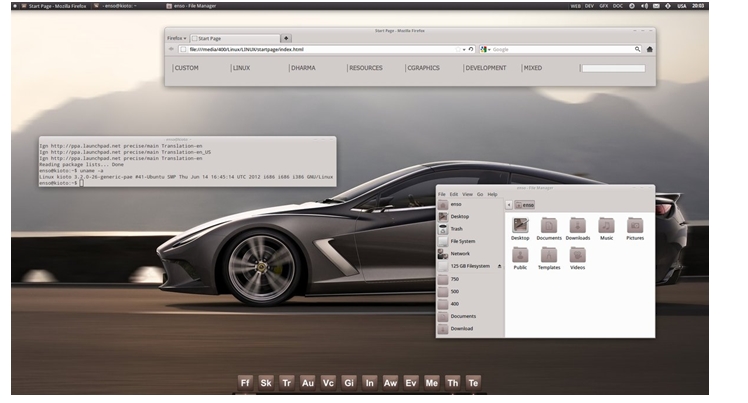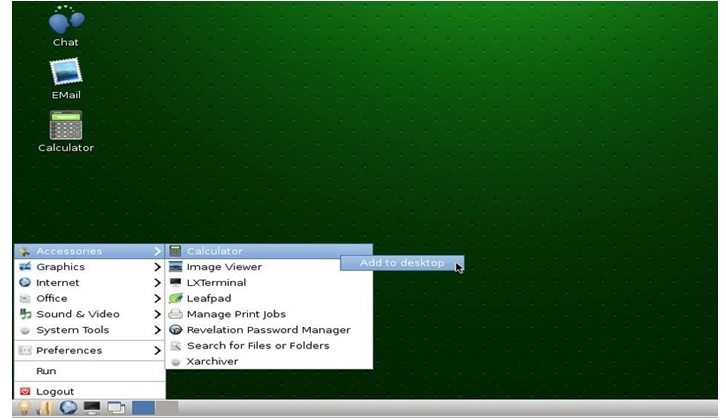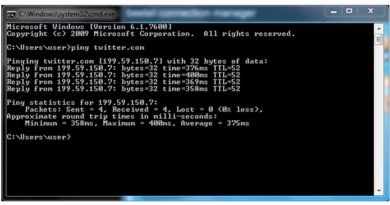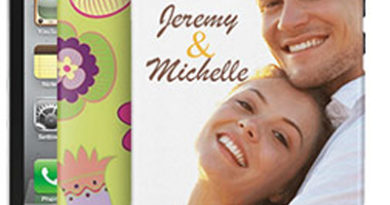The Real Beauty Of Linux Environments
So we are talking about the beauty of Linux,
Hey, wait a minute Linux has no beauty; it has stupid color combination and ancient theme work
That is not correct,
Really!! ?
Yes, the best thing about Linux is you have choices, comparing to the so called operating system using widely, if you don’t like those theme work and UI (User interface) what do you do, nothing just wait until the next version to release and hope it’ll be better, but in the case of Linux you always has choices to choose the right one most suits you, off course for free, here are the few best Linux desktop environments
Gnome
The most popular among the desktop environments of Linux, Gnome, G nome (Network Object Model Environment) Gnome is undergoing through lot of developments day by day ,environments such us Unity, MATE, Cinnamon is build over the base of gnome ,some in gnome 2.x shell or on the newest 3.x shell, the classic fans of gnome are not so happy with upgrading of gnome 3.x which is so modern and attractive than all other Linux desktop environments without any doubt, with providing lots of tweaks and customization, really giving a challenge with other environments
Unity
Unity is an environment originally designed by canonical, In the beginning Unity was replaced as the default desktop shell on Ubuntu 11.10, starting with Ubuntu 11.10, the unity now runs on top of Gnome 3.x, Unity is a move away from a menu-driven desktop to a text and search-based desktop with its “Heads-Up Display,” aka HUD, which will anticipate your queries in a manner similar to a Google search, Unity needs a little more strength to run comparing to gnome and KDE.
KDE
In many ways, KDE (K Desktop Environment) is very similar in appearance to Microsoft Windows and Windows users will likely feel very much at home when using KDE. In a similar manner to Windows, like other versions
customizations are possible in KDE too, KDE is arguably the most powerful, versatile, smoothly integrated, and visually pleasing of all the Linux desktops and has more point-and-click customization options and “eye candy” than GNOME, Xfce, or LXDE with its Plasma Workspaces.
Xfce
Xfce is favorite environment among the advanced users of Linux because it’s lets resource consumption, Want only a small of strength to run, friendly to older computers., Many popular distros use xfce as there default environments such as Mythbuntu, Dreamlinux and VectorLinux use Xfce as their default desktops, and many others as well, in many ways xfce is similar to the gnome 2.x, on the look and the power, those who likes the classic style of gnome2.x this will their best choice
LXDE
LXDE is a Light weight distro comparing to the gnome KDE and xfce, want only less resource than the xfce. Much friendly to the old hardware, will run extremely fast on the new systems, with super efficiency, LXDE has the classic look,
Just like the Windows XP, single panel simple and easy, off course can be customized like other distros, peppermint OS and the knoppix uses LXDE as its default desktop environments.
MATE
A fork of GNOME 2.x, MATE looks and acts just like the traditional GNOME 2.x shell which was replaced with the release of GNOME 3.x. As shown in the screenshot to the left, MATE is essentially a return to the much loved desktop found in older versions of Linux. While using MATE in Linux Mint feels lot like using the old classic gnome 2.x,