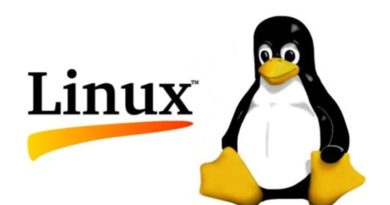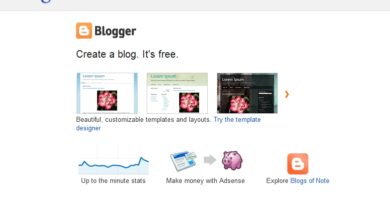Simple Tips For Speed Up Your PC
Everything flies here in this most upgraded world and so something that doesn’t possess a minimum speed has got no value. Then one of the best and live examples may be our PC’s. Is it really time to change our systems? May be is the answer that I can provide because it depends you but I can give you some other tips, tips to speed up your system so that you can save your money and time. Also there are cases where computer performs too slowly just because of the lack of maintenance that you give to your computer.
Defragment
Defragment is the first tip that I can give you to speed up your system, when a program is installed on your system, it saves the files to the nearest available space in your hard disk and so the hard disk lack a good composition. Hence we need to defragment so that we can arrange our files in an order and can set the most frequently used files at the beginning and the least at the end. System experts say that it’s better to defragment twice in a week so that the system is up to date.
Remove unwanted items
The temporary and log files created by the operating system and by other programs are always not necessary also your disk can be filled with download histories, cookies, form data and temporary files which are created while of surf. So it’s better to clean up your system by deleting these unwanted files so that a portion of your lost speed can be regained. Moreover many deletes files from folders or drives but doesn’t deletes it from the Recycle Bin, remember if the files are not deleted permanently from the system it can be a reason to slow down your system.
Remove Malware, Spyware, etc…
Presence of malwares, viruses, adwares, etc can bring down the speed of your system; hence make sure your system is clean from all these things. You can use a good antivirus program to save your system from these and I recommend not to use a freeware because if you need to have the best of your system use a paid program and those will be capable of giving you the best. So don’t risk your system security with free security software. The security software that I use is the Avast since it is adept to provide me what I need.
Configure the Startup Programs
If you have a system installed with a lot of programs you are likely to have a list of startup programs in your system configuration, so you may need to edit this list, for that go to Run and type msconfig now a box appears named System Configuration, navigate to Startup and uncheck the programs that are not required.
And some common and simple tips are avoid running large programs together since it will use a lot of memory to run and remove unwanted and useless programs that are installed in your system. Updating the programs that need frequent updating is also a nice tip and antivirus programs are a best example for these kinds of programs.