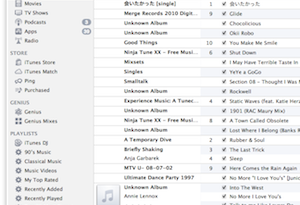Power Saving Tips for Computers and Laptops
We are now in a world that has utilized the maximum of resources which were available in the world and all know that we have started to face the scarcity of necessary resources, and if we need to live further or wishes that our children should live long then we need to save the maximum resources available. One of the important resources that are facing the scarcity is the electrical energy and as a frequent computer or laptop users it’s our duty to save the maximum energy while doing our work. So here are some energy saving tips for our computers and laptops.
1. Turn Off the Monitor
Putting screen savers while we are away from system is not going to save the energy but instead we should turn off the monitor so that we can save a lot of energy. And it’s better to put away our CRT monitors if they are still not replaced because a CRT monitor consumes about 80 watts while a LCD screen needs only about 17 to 30 watts.
2. Use a laptop
If you have a good budget and wish to upgrade your systems then put your desktop away and it’s time to have a laptop or a tablet. Using laptops instead of desktops is the best tip to save the maximum energy.
3. Use Energy Efficient Products
Use of energy efficient products is the next best idea, because hardware’s with minimum energy savings will result in maximum power usage so find products that are energy efficient like the Energy star products so that you could save much power. Also finding 80+ power supply units is also an effective tip to save the energy.
4. Turn off the computer
Better save energy and don’t try to save time of computer switching on. Turn off the computer when it’s not in use. Some have a habit of putting Stand By if they don’t need the computer for some time but in Stand By mode too computer consumes some power so turn off the system when it’s not in use. Also Hibernate option can save both time and power hence for frequent system users it’s more preferable to use the Hibernate option which allows us to turn off the system while resuming our works.
5. Use power saving options
Power saving features are available in almost all the operating systems which allows us to set the hardware’s like hard disk, monitors, etc.. Into idle modes when they are not in use. This mode consumes 30 to 50 times less energy than that is used in normal mode.
6. Give proper maintenance
If you are using a laptop you are expected to give proper maintenance to your laptop, otherwise laptops will end up using more power and the proper maintenance includes extending the battery life and reducing the wastage of energy. Also you should remember to not to block the cooling vents of the laptop because a laptop will consume much energy if it’s not in a cool mode.
So use these tips and save the energy for yourself and for the future.