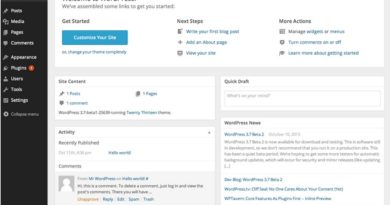Best Windows 8 Features Colorful OS | Variety Design
After many months of waiting, Windows 8 was officially released on October 26th 2012. And by now many have upgraded to Windows 8 or have newly installed it in their systems and tabs. Like you all would have seen Windows 8 owns a lot of differences from their previous versions and the main change is the interface itself, Windows 8 has the Metro interface, which has a new start screen with a grid of dynamically updating tiles representing the applications. Other than this big change Windows 8 has some exciting new features too. So let’s see those exciting features that Windows 8 has introduced.
Fast Booting
Windows 8 possess a faster booting time than all other Windows versions. Because of its new technology that hibernates the system kernel when shut downing makes the system boot up faster when you reboots. Windows 8 also has an improved resource allocation to the applications and system files so that it too is a reason for this fast booting.
Gestures
Windows 8 is the first version of Windows which offers pure gestures. The Windows 8 version allows basic touch gestures like swiping from both left and right sides, also you can swipe in from the top for app specific commands and can swipe down to close. Semantic zoom is the next best touch option that Windows 8 has brought, you can have a high level view of the screen through this great zoom feature.
Charms
Charms is the new version of Windows Start bar. Charms make it possible to configure the settings for apps very quickly. You can access charms by moving your mouse to the bottom left corner, where we had the old windows start button and if you use a tablet you can get it by swiping from the right side. The charm provides a set of five features and they are the Start, Search, Share, Devices and Settings.
Live Syncing
The Windows 8 version is capable of providing Windows Live syncing, through which users can login on any Windows 8 system with their Live ID and can have their own customized settings. This feature makes it easier for migrating to a new system because users can have all the necessary settings synced. For an example you can see the same desktop every time when you login into a PC with your Live ID.
Windows To Go
Windows To Go is the best and the most useful feature that Windows 8 owns. This feature allows users to make a copy of the OS along with their settings, customizations, files and apps into a USB thumb. And you can boot up your PC on any other PC’s that have Windows 8 installed already and it will look like that of your own PC. This feature will have a lot of possibilities because it makes many of our processes very much easier for example if you have a project to be done for the office, you can do it in your home and can take the thumb that contains the files instead of carrying your laptop to the office.variety